Product details
Sony – BRAVIA Theater Bar 9 with 13 Speakers, Dolby Atmos/DTS: X – Black
Elevate Your Entertainment Experience
Immerse yourself in a breathtaking audio experience with the Sony BRAVIA Theater Bar 9. Designed for the ultimate home theater setup, this sleek and stylish soundbar features 13 powerful speakers, delivering crystal-clear sound and deep bass that will transform your living room into a cinematic paradise.
Key Features:
-
13 Speakers: Experience rich, dynamic sound with a configuration that ensures every note is heard perfectly, from high treble to deep bass.
-
Dolby Atmos & DTS:X: Enjoy multi-dimensional soundscapes that envelop you from all directions, making every movie, show, and song come alive.
-
Stylish Design: The elegant black finish complements any home décor, adding a touch of sophistication to your entertainment area.
-
Easy Setup: Simple to install and connect to your existing devices, allowing you to enjoy high-quality audio without the hassle.
-
Bluetooth Connectivity: Stream music directly from your smartphone or tablet, giving you the freedom to enjoy your favorite tunes without wires.
Why Choose the Sony BRAVIA Theater Bar 9?
Transform your home into a personal theater with the power of Sony’s advanced audio technology. Whether you’re watching the latest blockbuster, playing video games, or listening to music, this soundbar provides immersive sound that enhances every experience.
Product Specifications:
- Type: Soundbar
- Color: Black
- Speakers: 13
- Audio Formats Supported: Dolby Atmos, DTS:X
- Connectivity: Bluetooth, HDMI, Optical
Conclusion
Upgrade your home entertainment system with the Sony BRAVIA Theater Bar 9. With its impressive sound quality, stylish design, and advanced features, this soundbar is the perfect companion for your TV. Experience the magic of cinema right in your living room!
Order yours today and redefine the way you enjoy sound!


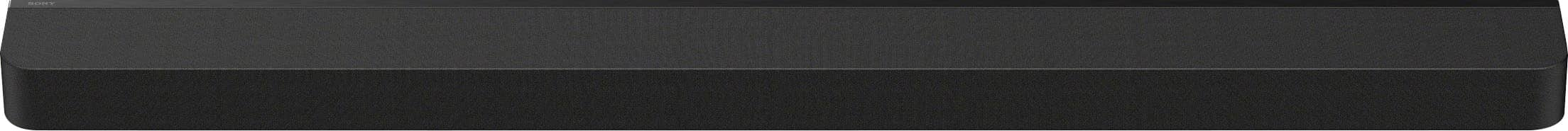


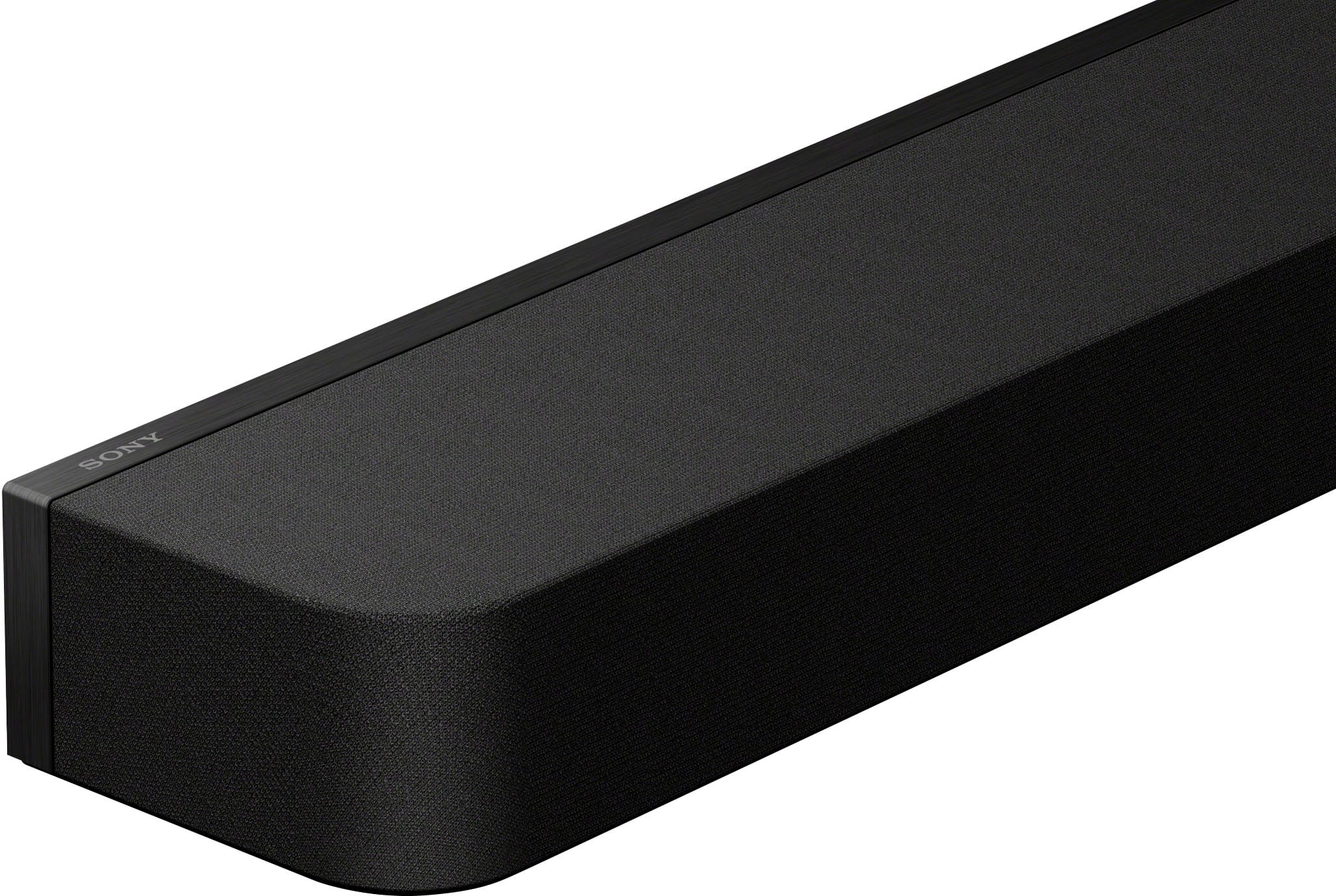


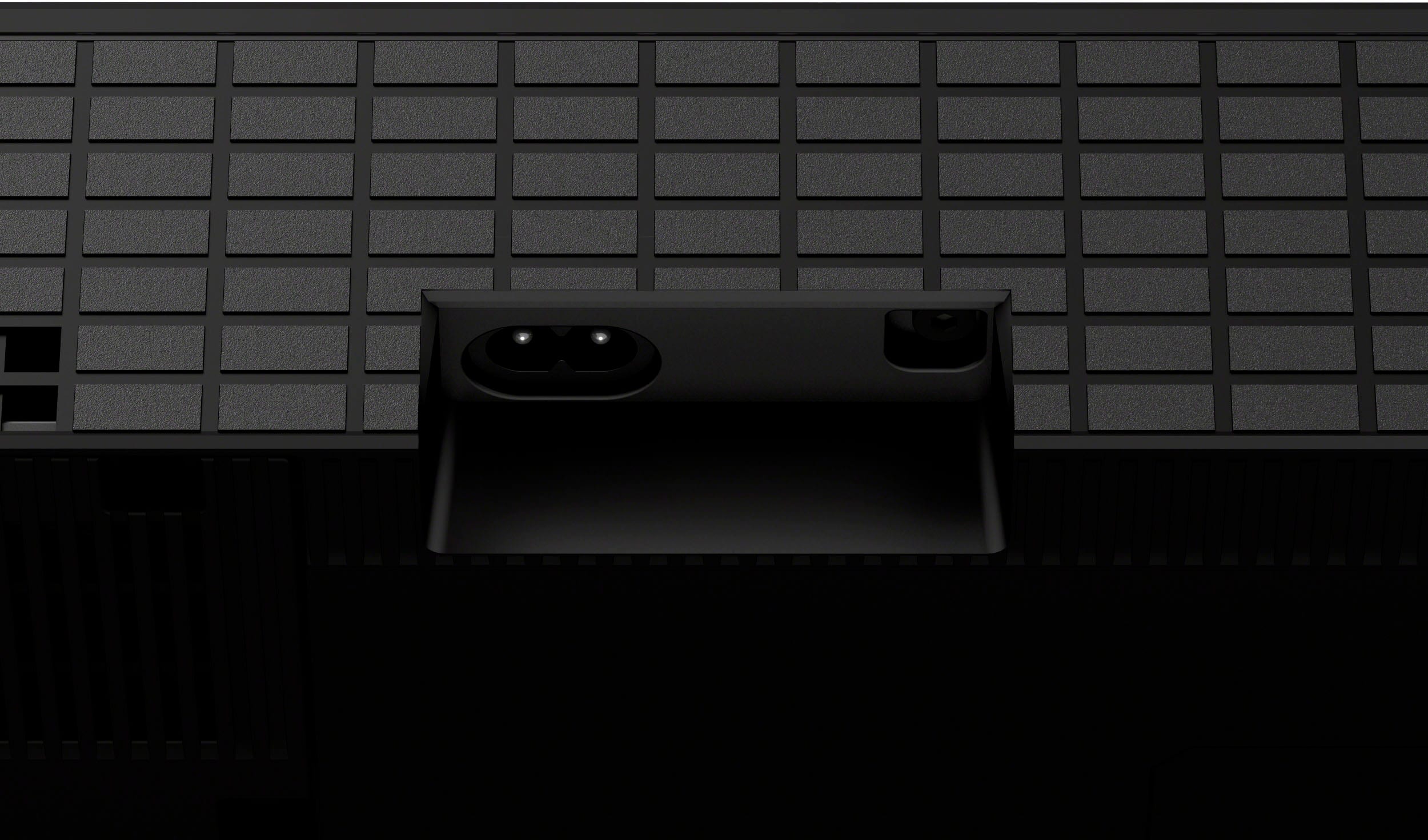












Megan –
Its amazing for what you get. Make sure to try the demo
In the store, it will sale more than I could.
JKinSYR –
The Sony Bravia Theater Bar 9 is a fantastic soundbar that looks sleek and sounds very nice. Impressively hidden away inside this soundbar are 13 speakers. I like the softer visual design of this soundbar with rounded corners and a fabric cover. This soundbar also comes with rubber feet that will allow for a slight raise in order to allow your TV stand/feet to get under the soundbar if needed.
The breakdown of the 13 speakers in this soundbar are as follows, two up firing speakers, one left and one right firing speaker, four woofers, three standard tweeters, and two beam tweeters. The purpose of all these speakers is to fully envelop you in audio from the front, the sides, and above. The Bravia Theater Bar 9 delivers Dolby Atmos, DTS:X sound formats, and support for IMAX Enhanced. Cinema style surround sound with 360 Spatial Sound Mapping sounds amazing. The Sony Bravia app will allow for sound field optimization to help calibrate the soundbar based on your room and area. This is compatible to have an additional subwoofer and rear speakers at an additional cost.
This soundbar can handle all of your video format needs such as 4K HDR, 8K HDR, Dolby Vision, and HDMI 2.1 gaming features 4K120, VRR, ALLM. For convenience and easier access the Theater Bar 9 is able to wirelessly stream music for Spotify Connect, Apple AirPlay 2, and Bluetooth. Inputs on this bar are the eARC and the HDMI input. Included is the power cord, and also the remote control.
Once again Sony has a fantastic soundbar for just about any room. The looks are modern and classy just as you’d expect with a soundbar at this price point. Sound quality is excellent for content that I streamed in 4K. Avengers Endgame sounds amazing with battle scenes hitting you from every direction. Jack Ryan also sounds amazing with fight scenes and explosions. High end soundbar with easy to use features and remote control. Well worth the investment for my home theater setup.
YourMainDude –
Presentation –
The Sony Theater Bar 9 arrives in a diminutive, plain brown box. Included is a HDMI cable, a token and virtually limited remote, wall mount brackets, table-top feet to allow for a touch of height in front of a television’s stand/legs and the power cord.
Once unboxed, the Bar 9 is a big departure from the previous generations of Sony sound bars. No longer are there robust cases & grilles but instead, we are presented with a sleeker design – mostly covered in cloth – with no capacitive touch buttons, no display and a noticeably “lighter on its feet” monolith. The build quality of the Bar 9 and the stripped-down remote control is the beginning of where the disappointments start.
One word sums up the included remote: meager
Aesthetics are highly subjective but are indicative of cost cutting – so keep that in mind.
Personally, I prefer the build quality & functional features of the HT-S (previous generation) of Sony sound bars. I will cover the smattering of disappointments later in the review but suffice it say, a bar covered in cloth is much harder to keep clean vs. hard & smooth grilles & surrounding surfaces and will likely succumb to looking more tattered with age.
There is only 1 HDMI in and 1 HDMI out. Considering the high price for just the bar with no included rears or subwoofer, a second input should have been provided.
Initial Setup –
The setup process reveals even more of my dissatisfaction with this new line of Bravia Theater sound bars. New owners are required to set up a Sony Cloud account and initialize the sound bars use via a mobile app. Yuck. I do understand the draw to have more & more devices deemed IoT capable but having no choice is a deal killer in my book. It would have been one thing to provide additional comprehensive device setup & configuration via a handy mobile app, but Sony’s choice to completely obliterate onscreen configuration pages and functional feedback – like resorting to only LED indicator lights instead of a verbose display & on-screen displays – is a huge mistake.
Obviously, some people will be excited to see App control and convenience but that way of controlling something as simple as a sound bar won’t appeal to everyone. Even if Sony had only opted to eliminate the front facing led display, the convenience of the on-screen display confirmations of content formatting and source selection is super handy. The Bravia Theater sound bars no longer provide this essential functionality. Curious what the volume level is per a number value, you have to use a mobile app… More yuck! We prefer to enjoy our home theater experience in a very relaxing & immersive way… not tethered once again to our phones.
Preferences aside, setting up was relatively easy until the step that focuses in on calibrating the 360 sound-field Mapping. This is the area that really ticked me off as the mobile app-based process kept throwing errors that the measurements were too low and left me lacking any confidence that the onboard DSP was providing optimal sound staging. Even more annoying is the way the App reminded me that I needed to complete the calibration steps. No matter if I made the measurements with or without my Galaxy S device’s protective case, the measurements never completed. The previous HT-A series didn’t have these issues. I had the exact same issues even using my Sony Xperia phone.
I’d like to mention that I have experience with all three primary sound bars of the HT-A series (3000, 5000, 7000) and our main home theater setup includes both the SA-RS5 up-firing rear wireless speakers and the SA-SW3 wireless subwoofer. This is important because it provides a “system ecosystem” whereby all I had to do was to replace the sound bar positioned below our OLED television. This arrangement should have provided a quick & painless setup upgrade experience that, quite simply, didn’t happen.
During the App’s guided setup, the syncing of the rears & subwoofer failed at two attempts and required starting the entire setup process over again each time.
Not a good customer experience, plain & simple.
Some will ask about how the wireless connectivity maintains a stable and quality connection between the bar and rears/sub but I cannot honestly assess any longer-term performance, having owned the Bar 9 for such a short time. Only time will tell.
But during the course of one week, the mobile App (LOL) never alerted us to a disconnection issue nor did we hear the rears drop out. That’s all I can really say.
Performance –
I also cannot attest to any improvement in sound staging with respect to width or distortion vs. the previous generation, HT-A series of Sony sound bars but what I do know is that with this new platform shift, Sony has finally fell prey to DSP sound mapping functionality problems. The competitors have issues with providing good performance across the board and is an easy thing to test, especially with Object Based Dolby Atmos and DT-X audio content. What I can easily demonstrate, in a hugely frustrating way, is that critical Dialogue sound objects easily become squashed or smothered by the sound track and/or active environmental Objects – like the sounds of cars, explosions, background music or movie score and crowd noise. Both the mobile App and the remote provide a “Voice” function that can compensate for and lift voice Objects but it is far from perfect, and ends up changing the overall fidelity of everything else in the sound field and is typically a function intended for those with hearing disabilities or for lowered listening level situations. A properly configured Object-oriented sound field should not rely on this type of functionality for typical, everyday listening in a properly sized system. Again, in comparison to the prior HT-A series (or competitor offerings…), the voicing of the Bravia Theater bars is messed up. My personal experience with there types of issues has been that these types of flaws are baked into the DSP hardware and cannot be remedied with firmware updates (many have tried…) and this is the primary reason I cannot recommend this new line of Sony sound bars.
There are very dynamic scenes in shows like Game of Thrones, Vikings and then a bunch of movies that clearly demonstrate how poorly the Bravia Theater Bar 9 mishandles the dialogue Objects.
Both the Voice function and Auto-leveling functions available are ways to try to mitigate the issue but both are not primarily designed to fix problems with DSP issues. So, in other words, don’t settle. Loudness or dynamic range compressing algorithms have useful & intended purposes but shouldn’t be used a crutch when the actual Object handling process(es) aren’t correct.
Summary –
For first time Sony sound bar customers, the Bravia Theater Bar 9 will provide a sleek looking, system that works – but does it work up to the high “bar” actually set by Sony on their previous offerings? Absolutely not. With Sony killing off the onscreen display functionality, removing the front-facing display & capacitive-touch ‘top’ controls and taking on a Visio like design character or theme with the cloth covering and status LED only functionality, the cost reduction focus is glaringly obvious. When you couple these huge changes in usability/functionality with the bar’s inability to always present dialogue, clearly and properly – this bar is a no go.
Pros:
Lightweight, diminutive design that will appeal to many
It’s nice that Sony included table-top stand offs for those setting their bar in front of their TV
Cons:
App only ecosystem
Clunky pairing experience with Sony’s own rear & sub wireless speakers
Horrible sound field calibration functionality
No more onscreen display functionality
No more touch control on the top of the bar
No more front facing display
1 HDMI In and 1 HDMI Out
Cloth covered
Combined with the aforementioned functionality omissions, the included token remote is nearly useless
The Bravia Theater Bar 9 simply offers very little for how much it costs and I would recommend the prior ‘vintage’ of sound bars Sony offers. They rock!
TonyMSP –
Pros:
• Sleek and thin with big sound
• Great bass
• App is robust
Cons:
• No display or any volume buttons on the soundbar
• Needs app to fully unlock all the benefits
• Sound Field is a hit or miss on content. More on this later.
A soundbar is a fantastic upgrade to any TV without bulky tower speakers ruining your living room aesthetics and décor. This soundbar I’m reviewing today is Sony’s 2024 latest and flagship soundbar called Bravia Theater Bar 9 with 13 speakers.
The Bravia holds a very thin profile yet still sounds very nice with good amount of bass. 2 of the 13 speakers in the soundbar are upward firing “atmos” speakers that’s meant to reflect sound off your ceiling down to your ears. In a true home theater setup, you would have actual speakers above your left and right tower speakers to produce the “atmos” sounds. With this soundbar, the Atmos is replicated by upward firing speakers to reflect the sound back to the listener replicating real height speakers without the need for actual height speakers. While this works, it only works to a certain extent. Don’t expect miracles but it does ultimately raise the soundstage a bit and is better than soundbars without the upward firing speakers.
Initial setup is easy via the app. Just need power and HDMI from the TV to the soundbar. If your TV supports it, turning off the TV will also turn on and off your soundbar in unison. The app is robust and walks you through firmware updates and even room calibration. The entire calibration only takes a minute and all through your smartphone using the phone’s microphone. There is also an option to easily calibrate the system based on your seating preference. I have 2 spots I sit on my sectional couch and it’s easy enough to open the app to run a quick calibration on where I decided to sit that day.
My content streamer is an Apple 4k TV box and music, especially Spatial Audio, sounds fantastic on the soundbar with “Sound Field” turned on. Sound Field is Sony’s way of digitally upmixing utilizing all 13 speakers even if the content was recorded in 2 channels. While the soundbar sounded great listening to music mixed with Atmos/Spatial Audio, it was a hit or miss with standard YouTube TV’s live TV. I find that I would need to turn off “Sound Field” via the provided remote or phone app if I watched the nightly news. Sony’s upmixing made the voices forced and sounded harsh and disconnected. Watching movies mixed in Dolby 5.1 sounded better in “Sound Field” than movies mixed in Atmos. Which is very bazaar to me and hence why I can’t give this soundbar a perfect score.
In summary, I do recommend this soundbar if you’re looking for great sound and bass without taking up much room. I would especially recommend this soundbar to pair with folks with the latest Sony Bravia TVs as that would unlock all the features including using the actual TV as a center channel. But I can’t give it a perfect score because I find myself constantly turning on and off the “Sound Field” feature based on the content im watching. It’s too hands on for me to make it perfect. I want a soundbar to set-and-forget and dynamically change the settings based on the content via AI. This Bravia soundbar doesn’t do it and will require adjustments based on the content. This soundbar is nearly perfect only if a future firmware update can fix the “Sound Field” to work flawless across all content.
blah –
Great soundbar, but setup requires mobile phone software that requires a sony account login to use.
First of all, I am coming to this review from owning a previous Sony soundbar, the HT-A7000, which has and continues to be a fantastic soundbar.
This new soundbar, in my same medium size living room area, definitely sounds better. Not by leaps and bounds, but it does sound better to me. However, you now have to set up everything in an app via your phone. The app unfortunately requires a sony account login. Should you already have a PlayStation account, you can use that same Sony account to log in, but there truly should be no real reason you need to have to be logged in to use the app. Sony has a history of trying to force its customers to make a Sony account, and has had many recent controversies with their PC published games forcing users to create Sony accounts. Unfortunately this feels like the same thing PC gamers have been grumbling about in recent weeks. It makes no sense to me as to why they need you to do this. While you can use the soundbar right out of the gate without the app, and it does sound great out of the box, the only way to access some of the features is via the app, including calibrating for your room. The app itself at least is pretty robust, but all of this was previously done on their previous HT-A7000 directly on the soundbar via on TV screen menus. I really wish they had just made using the app optional, and left everything totally usable without an app like the previous models. Once setup via the app however, everything does sound fantastic!!
Now, the only other issue I have with this soundbar is that they increased the price for this soundbar, yet took away 1 HDMI input. So you can only have 1 HDMI input on this soundbar versus the previous HT-A7000 that had 2 HDMI 2.1 inputs which was fantastic. Most major TV manufacturers only have 2 HDMI 2.1 inputs on their TVs, and if you have let’s say a PlayStation 5 and an Xbox Series X, you will lose one of those HDMI 2.1 ports on your TV with this soundbar. Because of the high price point on this soundbar, I am disappointed they didn’t leave it with 2 HDMI 2.1 ports on the soundbar, this just feels like a step back and not forward at this price point.
Ok, so now, now all setup, I do have to say, this soundbar is a CHAMP! It really sounds fantastic, and a setup from my previous HT-A7000 in terms of sound, and even bass. It really gets loud, and most people will not even feel like they need to get the optional external wireless subwoofer, especially in a smaller viewing room. This thing just sounds great with Dolby Atmos 7.1 and DTS-X movies!! Before I was a soundbar user, I only had AV receivers with 5.1 speakers setup, but this is one of those products that I would say I wouldn’t even bother considering any more. It sounds better than every traditional wired speaker setups that I have had! There are 13 speakers in the soundbar if you do not add in any optional rear channel speakers, or wireless subwoofer. I recommend that you connect your main HDMI 2.1 device directly to the sound bar for best performance (though I cannot say I had any issues with any HDMI 2.1 devices I tried regardless). In my usage case, I fed my Nvidia Shield directly to the soundbar input, leaving consoles plugged into the TV, and also be sure if your TV has an eARC port to be sure you go from there to the soundbar output port. This is the only way your TV will “pass thru” Dolby Atmos and DTS-X surround audio to your soundbar.
So the question then I guess comes down to what you might be coming from if this is an upgrade. If I were coming directly from a HT-A7000, I would stay there, this isn’t quite enough of an upgrade to justify moving to this soundbar. While the sound is better, I think the HT-A7000 sound bar is better as you can customize everything on the TV screen via menus, and doesn’t require this BRAVIA app, plus you have 2 HDMI 2.1 inputs. If you are however coming from an older soundbar, or even a lower end one, even though it is a little frustrating to have to do everything via the app, the sheer quality of the sound, and surround track handling makes it very worth the couple minutes of setup, and I would absolutely get this soundbar. Most people likely will not need to go to the app very often after initial setup and can use the included physical remote control for most things afterwards.
I would love to have given this a five star rating, but have to take off 1 star for the use of the app for configuration. Otherwise, this thing is an absolutely stellar sound performer!
AnthonyT –
This is a terrible product, it stopped working after 3 months. There is absolutely no support from Best Buy based on the short time since purchase. I’m currently working with Sony to resolve connection issues. I would not recommend this product.
Sandra –
I love this sound bar! I was not sure what to expect at first sight as I am used to most sound bars having so many attachments and other speakers to go with it to achieve the “full theater experience”.
Installation and set up were wonderfully simple with everything being summed up to just one HDMI cable and one power cable, which makes it extremely easy to hide and organize. Even the initial setup is completely simplified with the Bravia app on your mobile device which pretty much walks you through every step with it’s very intuitive and easy user interface. The way it automatically detects and programs itself to any rooms layout and size is so very satisfying. After no more than twenty to thirty minutes from unboxing to completely set up I was very eager to hear the sound bar in action.
I started by testing it with the shows my kids watch most since they’ll be the ones getting the most use of it. At first I was a bit underwhelmed because it didn’t seem very loud, but as I continued to raise the volume I was pleased because the bar was spreading the voices and songs across the room with such clarity without reaching an obnoxious level of sound that makes you feel like you have to yell to be heard.
Next I moved on to my personal favorite movies to test sound systems, Star Wars! The difference was incredible! I wasn’t ready for what came next. The intro gave me a bit of a jump, since I forgot to turn the volume down from my initial test, but I was very pleased. Then I jumped immediately into a space battle scene which always push any sound system to it’s limits. I was instantly amazed! Even without the extra speakers, I was immediately surrounded with crisp, clear sounds from the smallest details in the movies such as wires zapping, laser bolts or other ships whizzing by, and of course my favorite sound is the seismic charges going off. The 360 spatial sound feature is amazing. You can tell when something is coming from behind or off to the side, above, below.
Before I finish I have to mention that one of my favorite features isn’t even sound related. I love how the bar itself isn’t very heavy and the included wall mount brackets are super easy to install. This has been an issue for me in the past because some of the bars I’ve had felt like they would just fall at the slightest touch which always made me nervous for my little ones. So thank you for removing that fear and providing a wonderful auditory experience.
MikeC –
Honestly a very sub par speaker system. Bought this thinking it was going to blow my mind, but really disappointed for the price of a premium speaker. There are many others out there like Sonos or Samsung that seem to do better.
The speaker itself sounds ‘fine’, but lacks customizations and ability to tweak the sound. The app is supposed to do all this for youz but it really doesn’t adjust much. More of a placebo effect. It lacks any ability except for 3 sound options, and low med high base. Theres very little 3D sound effects with just the bar itself, base is reasonable but again, only have low med high options to adjust. Gets loud.. but for 1400 I can get many others for loud.
There also seems to be a very long latency, with the bar out of sync with the TV words a lot of the time, requiring adjustments.
Limited ports, only two HDMI (one for ARC to the TV and the other for an additional input), but oddly even this input HDMI has a long delay.
Looks wise – very nice and sleek
MAJOR downside, there’s no RF repeater. I paired this with my Sony TV (all Sony’s have the remote receiver on the bottom) and it completely blocks my TV remote from working, with no solution other than buy a separate top box set for your tv. Sounds like a stupid design flaw from Sony products to build TVs with a RF receiver On the bottom, and build a ln incompatible sound bar that blocks the bottom of a TV. Id expect more for 1400.
Since I have a slightly older Sony TV, there’s really zero brand loyalty or compatibility benefits.
No built in Chromecast compatibility, only Bluetooth connectivity.
Requires you to download the phone app, the control is more or less useless and you can’t tell what setting you’ve enabled or disabled (see pic). Only indicator on soundbar is some LED lights that blink.
Overall I would highly not recommend. Buy another better product for cheaper.